
Why does my business need Office 365?
- 50Gb per Mailbox and an extra 1TB of Cloud Storage with OneDrive
Fully Synchronised Calendar
- Advanced Mail Features
Always latest version of Word, Excel, PowerPoint and Outlook
Advanced Team Collaboration Services
- Sharepoint Online
- Microsoft Teams Video Conferencing
- Advanced Security Features
Backup and Virus Protection Available
Microsoft Teams
What can you use Microsoft Teams for?
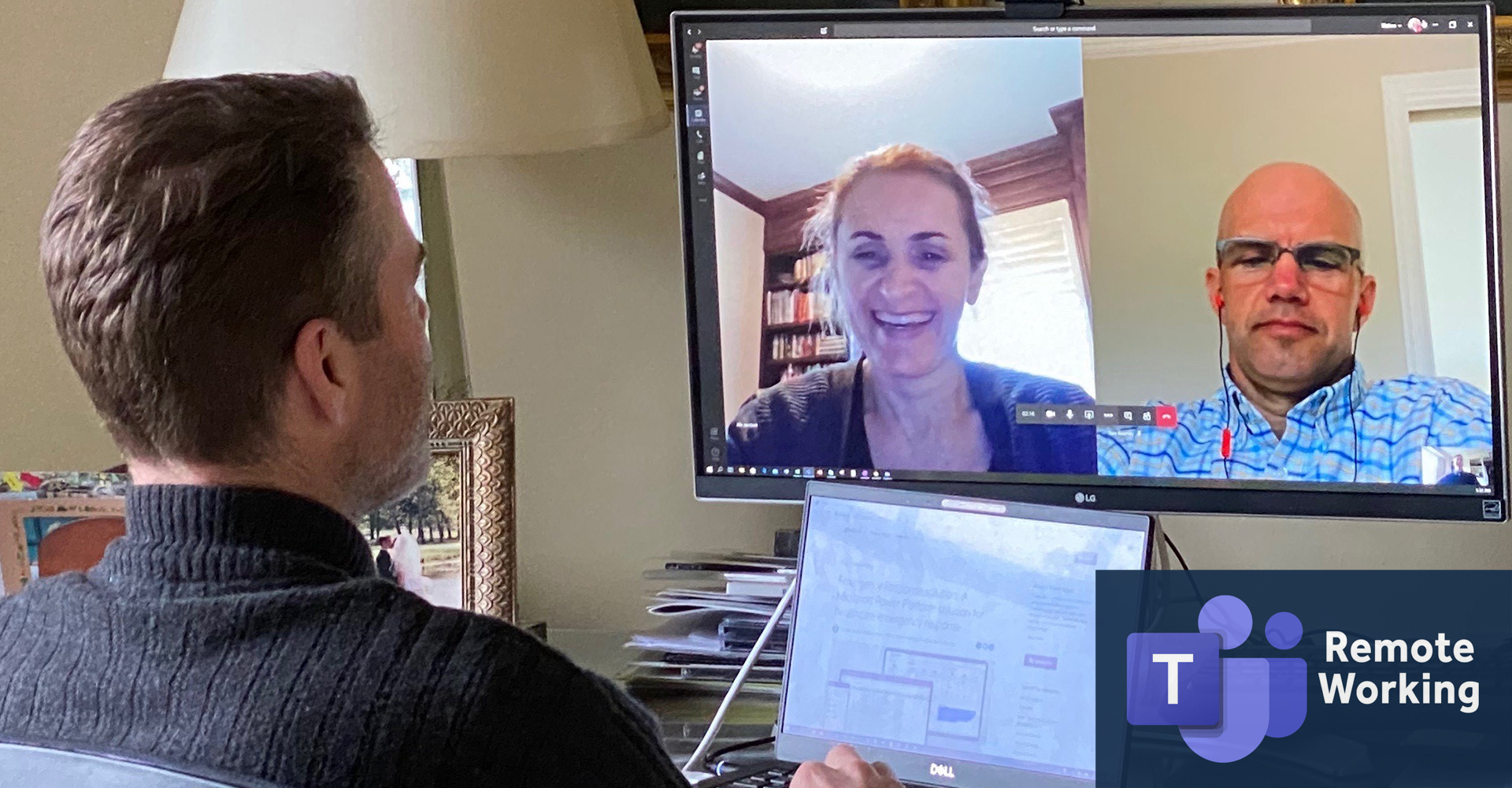
There are many ways Teams can be used to increase productivity whether using the software in the office or remotely, it’s an extremely flexible software. Here’s a list of some of the key functions available through Teams.
- Virtual consultations
- Senior leadership team meetings
- Internal collaboration
- Collaboration externally – stay connected with customers, partners and clients
- Multi teams with unlimited numbers
- Group chats
- Video calls and video meetings (individual and teams)
- Conference call & Audio conferencing
- Screen sharing real time
- Document sharing
- Create to do lists
- Create team projects
- Remote teaching
- Remote IT support
- Live events
I already have email with G-suite or another provider
F5 IT offer a fully managed migration service to Office 365.
We have found a lot of businesses are now moving to an all-cloud email service for ease of use and team collaboration services for their staff.
Our migration includes.
– Full transfer of historical emails
– Complete end-to-end project management
– Calendar transfer
– Cloud storage from Dropbox, Google Drive
– Project scheduling to suit your business
– Migrate from Lotus Notes, G-suite, POP3, iMAP or Exchange
– Same day cut-over so you don’t miss out on that important email
– Microsoft Licensing discounts available


